[1] Turn off modem and stop any online service.
[2] Right Click the Kaspersky icon and select Settings...
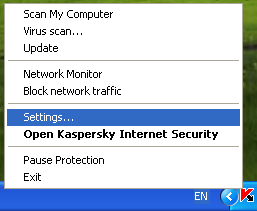
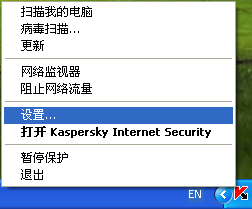
[3] Select Service, untick Enable Self-Defense, then click OK.
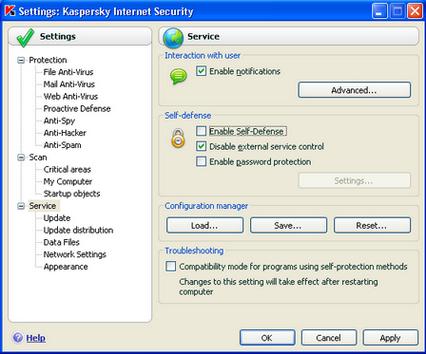
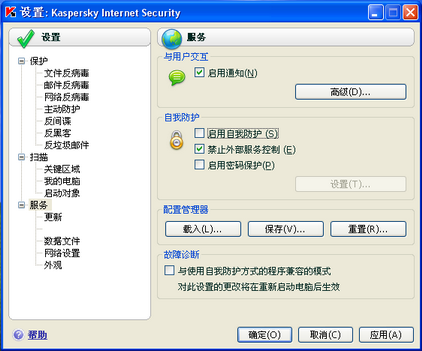
[4] Right Click the Kaspersky icon and select Exit.
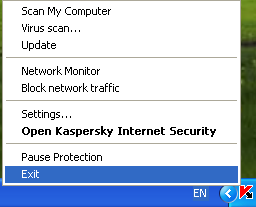
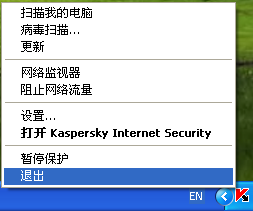
[5] Copy Kaspersky-Killer file and Paste into C:\Program Files\Kaspersky Lab\Kaspersky Internet Security 6.0
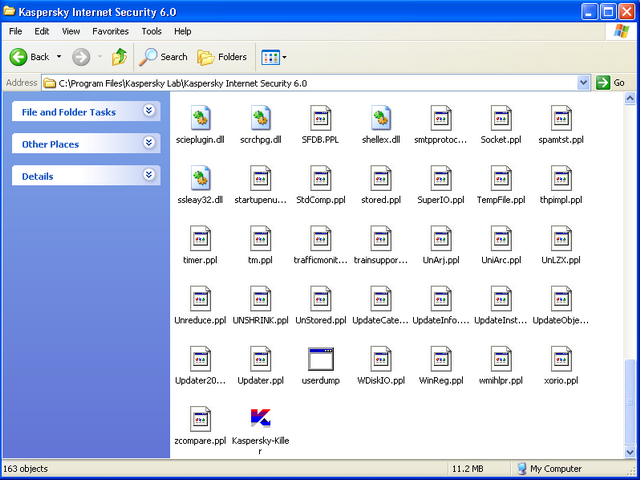
[6] Double Click Kaspersky-Killer file, tick first and second box, then click ??????(P).
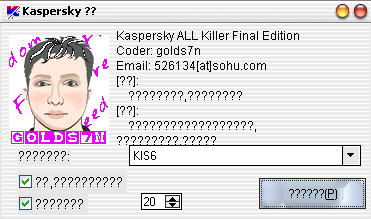
[7] Restart computer.
[8] Right Click the Kaspersky icon and select Open Kaspersky Internet Security.
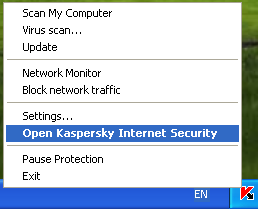
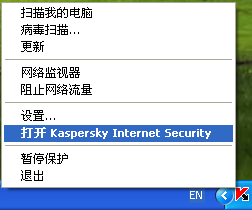
[9] Click Enable(启用), then Complete.
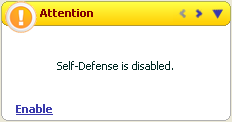
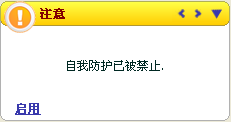
[10] Comfirm key extended, click Service, check License info's Expiration date :.
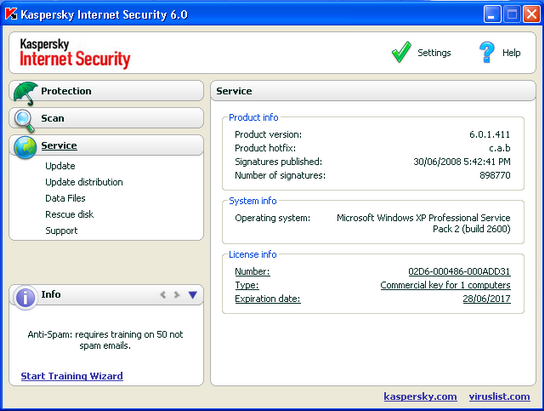
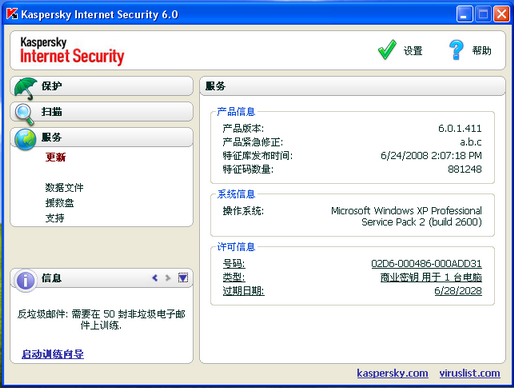
2 comments:
Thank a lot. ~ Tomato Best ~
I am HelpHelp ~Tiao~
Post a Comment